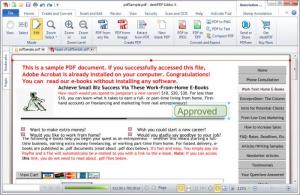deskPDF Editor
5.0
Size: 37.53 MB
Downloads: 3598
Platform: Windows (All Versions)
Adobe's PDF reader is not very flexible when it comes to modifying PDF documents, but other applications allow you to edit them without any limitations. A good example is deskPDF Editor, which includes a broad range of editing tools. The software allows you to insert text, transform existing text fragments and other elements, create annotations and much more. Also, its modern design can make your work quite easy and more comfortable.
The program is not free, but a fully functional trial version is available, which you can use without any limitations, until it expires. deskPDF Editor is available for Windows and Mac OS X platforms and it takes about a minute to install it. The hardware requirements are modest and there is no need to install any prerequisite tools, so you can run the program even on older machines.
Once you install deskPDF Editor on your computer, you can set it as your default PDF reader, which gives you the possibility of loading PDF documents instantly, by simply double clicking the files in Windows Explorer, instead of loading them through an Open dialog. Also, the program allows you to import multiple PDFs, on separate tabs. A document's pages are displayed in the largest area of the user interface and you can edit them with various tools, which are neatly categorized on several ribbon menus.
As previously suggested, deskPDF Editor supports numerous operations. It allows you to resize and move images, rotate pages, extract them from the document, insert your own text, images, shapes and many other elements. It is also possible to convert a loaded PDF to an image, JPG, PNG or TIFF format or to a plain text file. What's more, the program comes with a built-in OCR function, so you may extract and edit text from any kind of PDFs or image files. A few security features are available as well. You can use them to password-protect your documents and restrict certain actions, like copying or printing its contents. It is also possible to assign a security certificate and to manage digital IDs. If a document is too sensitive to be viewed by other people, you can use the program's shredding feature, to delete it permanently.
deskPDF Editor serves as an excellent PDF reader as well. It can display thumbnails for each page, it allows you to bookmark them and it also provides all the navigation controls you would expect to find on a PDF reader.
Pros
The software places many editing tools at your disposal. You can modify a PDF's contents, insert annotations, password-protect the document and more. Also, deskPDF Editor comes with its own OCR function.
Cons
deskPDF Editor does not provide support for Windows 8. With its advanced capabilities, deskPDF Editor gives you full control over your PDF documents.
deskPDF Editor
5.0
Download
deskPDF Editor Awards

deskPDF Editor Editor’s Review Rating
deskPDF Editor has been reviewed by Frederick Barton on 22 May 2014. Based on the user interface, features and complexity, Findmysoft has rated deskPDF Editor 5 out of 5 stars, naming it Essential